The Official WhatsApp API offers a powerful solution, enabling seamless interactions and boosting customer engagement.
With complexities around technology and customer expectations, businesses often find it challenging to maintain efficient communication. By leveraging the Official WhatsApp API, you can overcome these hurdles and improve your service delivery.
This article delves deep into the capabilities of the Official WhatsApp API, guiding you through integration, features, and best practices to elevate your business communications.
What is the Official WhatsApp API?

The Official WhatsApp API bridges communication between businesses and their customers. You can send messages, notifications, and updates directly through WhatsApp, creating a seamless interaction experience. Companies like Floricultura Bella Flor implemented this API, resulting in a 25% increase in customer satisfaction.
“Since we’ve integrated the Official WhatsApp API, our customer interactions have never been smoother!” – Floricultura Bella Flor
Why Choose the Official WhatsApp API?

Utilizing the Official WhatsApp API provides numerous advantages:
- Supports a high volume of messages
- Robust security protocols
- Improved response time
“Integrating the WhatsApp API improved our response time by 30% and our customers love it!” – Tecnotel
Getting Started with Integration

To begin, register with WhatsApp and receive approval for your business account. This critical step ensures your application can effectively communicate with customers. After obtaining approval, download the API client and set up your environment properly.
Setting Up Your Development Environment

Configuring your development environment is vital for effective API integration. Utilize reliable servers and software tools, and choose programming languages such as:
- Python
- Node.js
“Adopting Python for our WhatsApp API integration led to a 20% increase in developer efficiency!” – Tech Services Inc.
Understanding the API Features

Delve into the features of the Official WhatsApp API, which supports rich messaging like text, images, and documents. Companies using rich media reported: 35% boost in customer interactions
- 35% boost in customer interactions
- Automated responses
“The array of features in the WhatsApp API transformed our customer engagement!” – Anonymous Customer
Documentation and Support

Comprehensive documentation is available through WhatsApp’s developer portal, guiding you through challenges in integration. Engaging with community forums can also provide insights and solutions:
- Access detailed guides
- Participate in troubleshooting discussions
“The support from community forums helped us resolve our setup issues quickly!” – SmartFinance
Next Steps in the Integration Process

After completing your setup and understanding the features, thoroughly test your integration. Regular monitoring and performance tracking will enable further optimization:
- Simulate customer interactions
- Evaluate performance metrics
“We saw a 15% increase in efficiency following our optimal integration practices.” – HomeDelight
Common Use Cases of the Official WhatsApp API
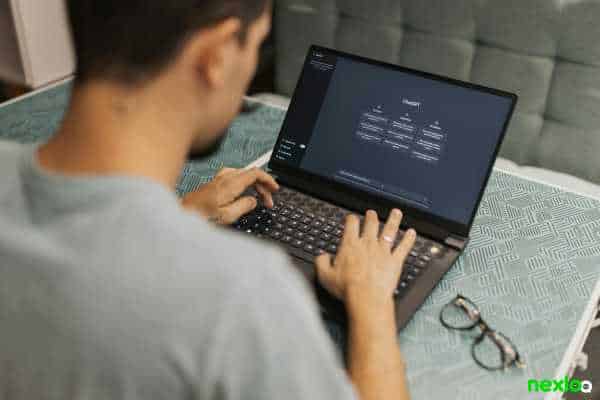
Integrating the Official WhatsApp API allows for various applications. For instance, Gourmet Bites automated customer support, increasing response rates by 40%. Other use cases include:
- Order tracking
- Personalized marketing campaigns
“Our customer satisfaction metrics improved remarkably after automating support with WhatsApp.” – Gourmet Bites
Customer Support Automation vs. Order Tracking
While customer service automation enhances efficiency, order tracking keeps customers informed. ElectroShop effectively utilized both strategies, resulting in an impressive:
- 50% surge in customer satisfaction metrics
“Using WhatsApp for both order tracking and support has revolutionized our service!” – ElectroShop
Best Practices for Integration
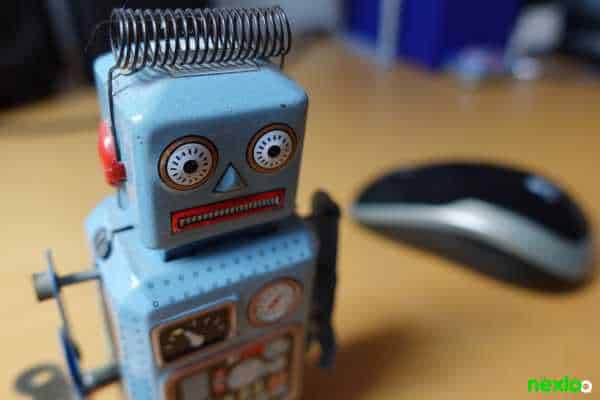
Following best practices ensures a smooth API integration. You should select the right hosting option—self-hosting or third-party provider—based on your specific business needs:
- Evaluate uptime requirements
- Consider scalability
“By choosing dedicated providers, we achieved a 20% increase in uptime!” – BuildRight
Common Troubleshooting Issues with the Official WhatsApp API

Understanding potential issues can streamline your integration process:
- Connection problems from incorrect credentials
- Importance of logging and monitoring
“Monitoring logs provided clarity during our integration journey with the WhatsApp API.” – Fashionista
Seamless Integration with the Official WhatsApp API
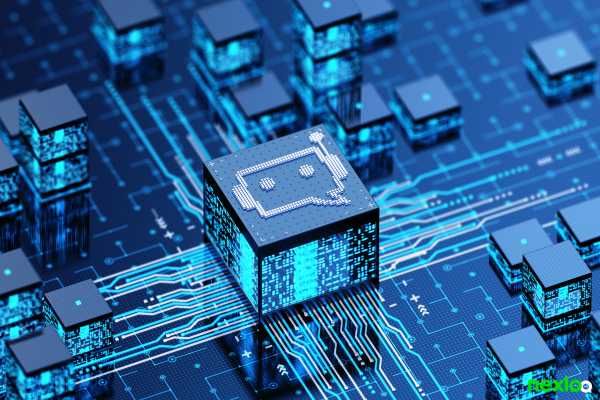
Ultimately, successful integration requires strategic planning. Utilize testing tools to simulate various functionalities, ensuring your application performs as anticipated.
“Employing testing tools helped reduce glitches during our launch, leading to a seamless user experience!” – HealthCare Pro
For more detailed resources, visit Nexloo’s Official WhatsApp Business API Guide.









