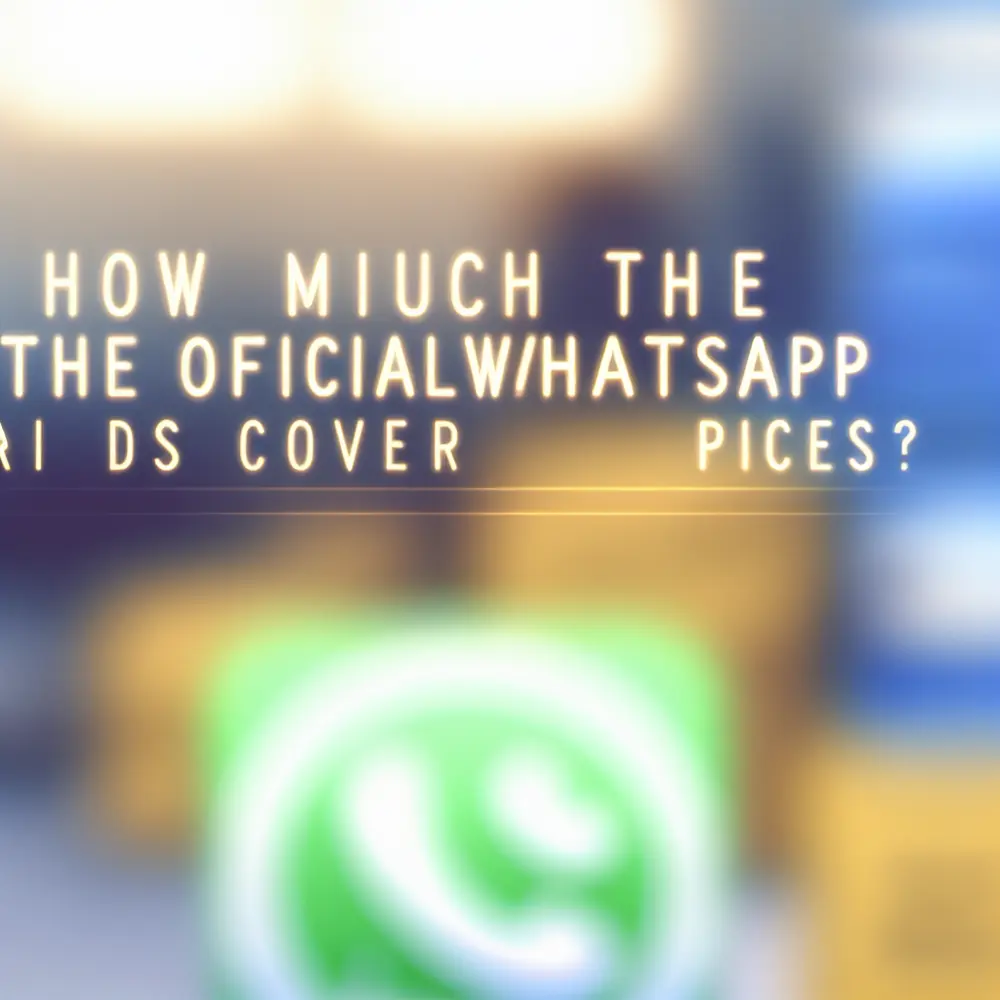In today’s digital landscape, communication has shifted dramatically. Businesses are continually adapting to new tools that facilitate instant and engaging interactions with their audiences. One such tool that has risen to prominence is WhatsApp Business. Known for its ease of use and widespread popularity, it offers a unique way for businesses to reach customers, gather feedback, and enhance engagement strategies. However, leveraging WhatsApp Business effectively requires understanding its features and the creative methods to utilize them.
Among the many ways to interact with customers on WhatsApp Business, creating polls stands out as an innovative strategy to collect opinions and insights. Although WhatsApp Business does not have a built-in polling feature, it provides several streamlined methods to construct polls that gather valuable feedback from users. By utilizing the chatting capabilities, businesses can foster more personal interactions, leading to better engagement.
This article delves deep into the strategies for implementing polls via WhatsApp Business. From understanding the significance of polls, learning how to set them up successfully, to exploring best practices and case studies, you’ll discover comprehensive insights geared toward enhancing your business communication. By the end, you will be equipped with the knowledge to integrate polls into your broader business strategy effectively.
Introduction to WhatsApp Business: A Game Changer for Communication
WhatsApp Business has indeed revolutionized the way companies communicate with customers. It provides a platform that marries the speed of messaging with the professionalism required for business exchanges. This app is not just a messaging service; it’s a comprehensive communication tool that allows businesses to create profiles, organize chats, and automate responses, making customer interactions more efficient. The intuitive design ensures that even the smallest enterprises can connect with customers effortlessly.
The potential for customer engagement is immense. Businesses leveraging WhatsApp Business have seen improvements in delivering real-time updates, answering inquiries, and driving conversations. Particularly, the app’s ability to handle large volumes of messages through automated replies helps maintain customer satisfaction without overwhelming staff. This flexibility makes WhatsApp Business a perfect platform for both B2B and B2C communication.
Moreover, businesses can utilize features such as quick replies and labels, enabling swift responses and better organization of customer interactions. This not only enhances operational efficiency but also builds a consistent communication strategy that resonates with customers. By personalizing engagements, companies can create a loyal customer base who feel valued and heard.
With an ever-increasing global user base, integrating WhatsApp Business into your communication strategy offers unparalleled access to customers. It’s time to explore how you can maximize this platform by utilizing polls—a tool that complements the interactive nature of WhatsApp Business beautifully.
Why Polls? The Importance of Feedback in Business
Polls are not just a method for collecting information; they represent a crucial strategy for engaging with customers and understanding market preferences. Gathering feedback through polls provides businesses with valuable insights, helping them tailor their products and services according to customer desires. This proactive approach enhances satisfaction and loyalty, two significant pillars of a successful business.
The significance of feedback cannot be overstated. In the competitive landscape, businesses that actively seek opinions exhibit a willingness to evolve. This adaptability often distinguishes industry leaders from the rest. By implementing polls, companies can identify trends, assess customer satisfaction, and refine their operational strategies accordingly. Understanding what your audience desires or dislikes about your offerings can yield critical insights that drive decision-making.
Furthermore, polls offer an interactive way to involve customers in the decision-making process. By asking them to prioritize features, vote on new products, or indicate preferences, businesses are inviting customers into a dialogue rather than maintaining a one-sided conversation. This interaction fosters a sense of community and belonging among customers, as they recognize the power of their voices in shaping the business’s trajectory.
Incorporating feedback mechanisms like polls into your business strategy complements broader marketing efforts and enhances customer experience. Engaging with customers in this way not only gives them a platform for expression but also builds trust, a fundamental aspect of any successful business relationship.
Step-by-Step Guide: Creating Your First Poll on WhatsApp Business
Creating a poll on WhatsApp Business is a straightforward process that can yield significant benefits in terms of customer engagement. Although the app lacks an integrated polling feature, there are creative strategies to implement effective polls. To get started, first ensure that you have the latest version of WhatsApp Business installed. Initialization is key, as these updates often include new enhancements tailored for business use.
Begin by opening a chat with an individual or group where you wish to share your poll. The simplest method for creating a poll involves prompting customers for responses through a direct message. For example, frame a question such as “Which new flavor would you like to see? 1) Chocolate, 2) Vanilla, or 3) Strawberry.” By using a numbered format, you streamline responses and make it clear what customers should reply with.
Another effective approach utilizes WhatsApp’s broadcasting feature, allowing you to send the message to multiple contacts simultaneously without revealing recipients to each other. This method increases reach while maintaining the privacy of participants, making them feel more comfortable in responding. Setting a deadline for responses can create a sense of urgency, further enhancing participation rates.
After collecting responses, it’s critical to analyze the data effectively. Simple tallying might suffice for smaller polls, but for more extensive surveys, consider compiling results into a spreadsheet or using external polling tools. This ensures accurate data collection and simplifies the analysis process, providing in-depth insights that can drive business decisions.
Best Practices for Poll Creation: Tips to Get Valuable Results
Creating successful polls on WhatsApp Business requires thoughtful planning and execution. To start, ensure your questions are clear and concise, aiming for easy comprehension. Complexity can deter participation, so avoid ambiguous language in favor of straightforward queries. Direct questions often yield more valuable answers.
Utilizing visuals can enhance engagement. While WhatsApp is primarily text-based, incorporating emojis or images related to poll options can make your message more visually appealing and motivating. For instance, asking customers to choose between product images rather than text descriptions can lead to more enthusiastic responses.
Moreover, promote your polls effectively. Announce your poll through multiple channels, such as social media, email newsletters, or the WhatsApp Business app itself. This reach can significantly increase the number of participants, offering a broader and more diverse dataset for analysis.
Lastly, always follow up with participants. Thank them for their input and showcase how their feedback will impact future business decisions. This transparency builds trust and encourages ongoing participation in future polls. Recognizing the contribution of customers can foster loyalty, ensuring that they continue to engage with your brand long after the poll concludes.
Case Studies: Success Stories of Businesses Using Polls on WhatsApp
Many businesses are already harnessing the power of polls through WhatsApp Business, showcasing diverse and impactful examples. For instance, a local coffee shop used polls to determine which seasonal flavors to introduce. By engaging customers in the decision process, they not only increased participation but also saw a significant boost in sales once the chosen flavors were launched. Customers felt invested in the outcome, leading to improved loyalty and repeat business.
Another notable example involves a fitness center that regularly polls members about new classes or workshops. This polling approach has helped them maintain a dynamic program that aligns perfectly with members’ interests. By adapting their offerings based on feedback, they observed heightened participation, fostering a community atmosphere that values member input.
Moreover, a retail fashion brand successfully implemented polls to gauge customer preferences for upcoming collections. The information collected not only informed their design decisions but also supported targeted marketing campaigns, maximizing outreach effectiveness. By creating a dialogue through polls, they crafted a collection that resonated with their audience, amplifying sales and enhancing brand perception.
These case studies illustrate that polls can significantly impact engagement, customer satisfaction, and sales. By involving customers in the decision-making process, businesses cultivate a sense of ownership, leading to stronger relationships and better overall outcomes.
Integrating Polls into Your Business Strategy: The Next Steps
To fully leverage WhatsApp Business polls, integrating them into your broader business strategy is vital. Begin by identifying key objectives for your polling strategy. Determine what insights you aim to gain—whether it’s product feedback, service improvement suggestions, or general customer satisfaction. Clear objectives will guide your questions and help you analyze results effectively.
Next, establish a consistent schedule for polling. Regularly engaging with customers through polls keeps your brand top of mind and signals that you value their input. Creating a calendar of polls can help structure engagement efforts, ensuring that you gather insights at critical points throughout the year, such as before launching new products or during seasonal changes.
Additionally, consider segmenting your audience for targeted polling. Not all customers will share the same preferences, so tailoring polls to specific demographics can yield more actionable insights. Personalizing questions based on customer behavior or preferences increases the relevance of the feedback you receive.
Lastly, continuously assess your polling effectiveness. After each poll, review the participation rates and the quality of insights gained. Consider adjusting your approach based on these evaluations, experimenting with question formats or incorporating new engagement tools as needed. Keeping your polling strategy agile will allow you to respond flexibly to customer needs and business objectives.
Conclusion and Future Trends in Customer Engagement via WhatsApp Business
As businesses look to the future, the importance of customer engagement will only continue to grow. Tools like WhatsApp Business serve as valuable platforms for fostering interactions and gathering feedback, especially through innovative techniques such as polling. By effectively using polls, businesses can gain a deeper understanding of customer preferences, improving products and services based on real-time insights.
The trend toward greater personalization in customer interactions suggests that the future will require businesses to engage more deeply with their audiences. Polls can play a central role in this evolution, providing customers with a voice and a way to influence brand direction. Adopting a customer-centric approach will not only enhance satisfaction but also promote loyalty, making customers feel integral to the business’s success.
Furthermore, the integration of advanced technologies, like AI analytics, into polling strategies could transform how businesses interpret feedback. With smarter analytics tools, companies can not only analyze responses in real-time but also predict future preferences based on past behavior. This foresight can turn customer feedback into actionable strategies that drive business growth.
In conclusion, by incorporating polls into the WhatsApp Business framework, businesses have a unique opportunity to build stronger connections with customers. The ability to collect relevant feedback efficiently means adaptability in a fast-paced market. As trends in customer engagement evolve, staying proactive with tools like WhatsApp Business and cultivating vibrant, responsive interactions will be paramount to success.