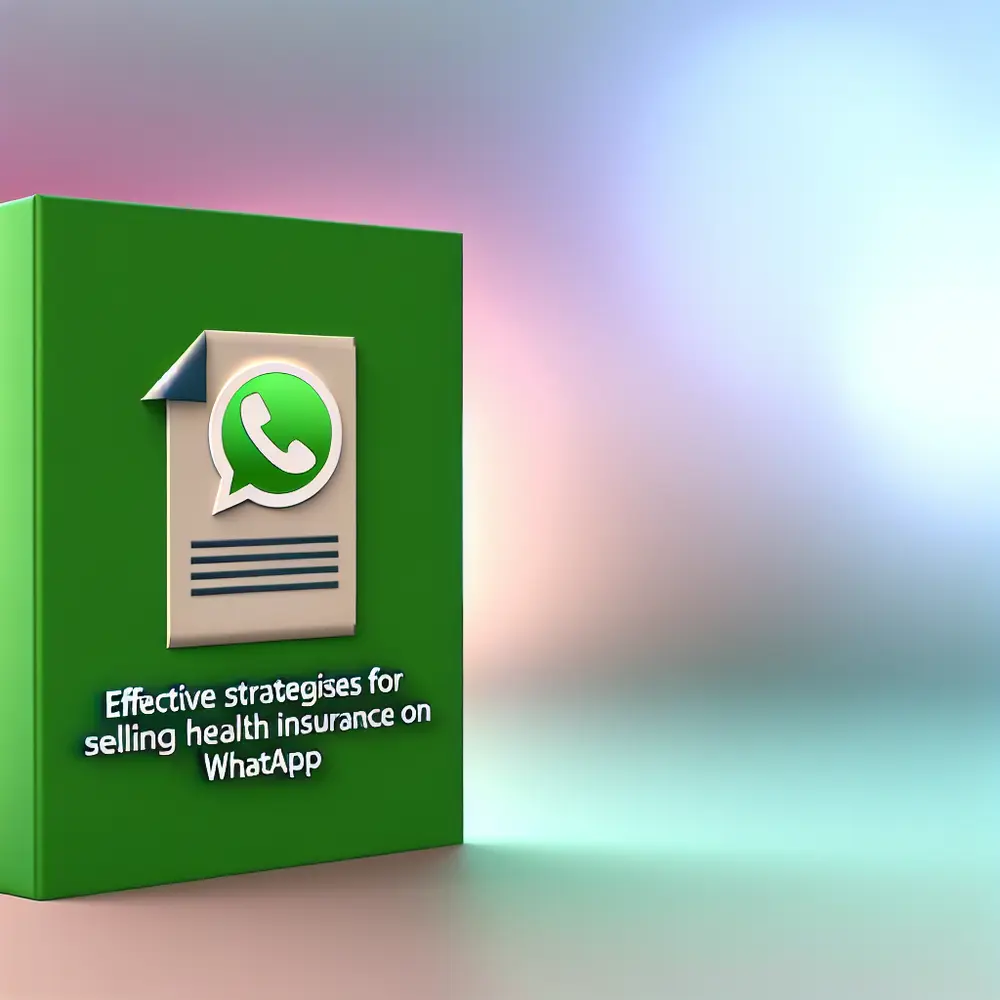In the modern business landscape, effective communication channels are paramount for success. WhatsApp Business has emerged as a game changer, offering entrepreneurs a unique platform that allows them to connect with their customers in real-time. With over two billion users already familiar with the app, businesses can leverage its extensive outreach to enhance customer interactions and streamline their operations. But what exactly sets WhatsApp Business apart from traditional messaging apps, and how can it be utilized to drive sales and improve customer relations?
This article delves deep into the powerful features of WhatsApp Business, offering insights on how it can be harnessed to meet the needs of both customers and businesses alike. From automated responses to multimedia communication, WhatsApp Business provides a suite of tools that can elevate the way entrepreneurs engage with their audience. Moreover, embracing this platform can significantly improve productivity, marketing strategies, and ultimately, sales performance.
As we explore the various aspects of WhatsApp Business, you will discover its role as more than just a messaging app. It is an essential enterprise solution that transforms customer service, marketing, and sales strategies. Stay with us as we uncover how to set up your account, craft a successful messaging strategy, and measure the effectiveness of your communications through this innovative platform. Let’s get started!
Why WhatsApp Business is Essential for Sales Strategies
WhatsApp Business has revolutionized the way entrepreneurs communicate with their customers, allowing businesses to leverage a platform that over 2 billion users are already familiar with. This application is much more than just a messaging app; it offers enterprise solutions specifically designed to enhance customer interactions and streamline business processes. With its robust features, WhatsApp Business has become an essential tool for business owners, sales managers, and customer service professionals aiming to improve their operational efficiency and drive sales.
The main advantage of WhatsApp Business is its ability to provide a personalized and immediate communication channel. Customers today expect quick responses and efficient service, and WhatsApp Business meets these expectations by allowing companies to engage in real-time conversations. The app supports various multimedia communications, enabling businesses to share images, videos, and documents seamlessly. This multimedia capability enhances marketing efforts, allowing businesses to showcase products more effectively and foster deeper connections with their audience.
In addition to direct messaging, WhatsApp Business is equipped with features such as automated replies, quick responses, and chat labels, which facilitate organized communication and quicker response times. Entrepreneurs can set up automated greetings and away messages, ensuring that potential customers always receive a prompt acknowledgment, even outside business hours. By optimizing customer interactions in this way, businesses can dramatically improve customer satisfaction, leading to increased loyalty and repeat purchases.
Moreover, WhatsApp Business integrates easily with other tools and systems, such as customer relationship management (CRM) software. This integration allows for comprehensive tracking of customer interactions, helping businesses analyze customer feedback and preferences over time. Armed with this data, entrepreneurs can tailor their marketing strategies, enhancing effectiveness and ultimately boosting sales. By harnessing the full potential of WhatsApp Business, entrepreneurs can transform their messaging approach, redefine customer service standards, and drive significant growth in their enterprises.
Setting Up Your WhatsApp Business Account
Setting up your WhatsApp Business account is a crucial step for entrepreneurs looking to leverage the power of this messaging app for their business. The process is straightforward, but following a structured approach can enhance your effectiveness in reaching customers and managing communications efficiently. Here’s a step-by-step tutorial to help you establish your WhatsApp Business account seamlessly.
Begin by downloading the WhatsApp Business app from the Google Play Store or Apple App Store. Once installed, open the app and agree to the terms and conditions. You will need a dedicated phone number for your business; ensure that this number is not linked to a standard WhatsApp account. If you do not have a separate number, consider acquiring one, as using a personal number may lead to confusion between personal and business communications.
Next, authenticate your business phone number with a verification code that WhatsApp will send via SMS or call. After completing the verification, you will be prompted to enter your business name. Choose a name that reflects your enterprise clearly, as this will be one of the first impressions your customers will have. You may also select a business category that represents your industry. This information helps potential customers understand your products or services at a glance.
Once your name and category are set, customize your profile to enhance trust and credibility. Add essential details like a business description, address, and hours of operation. Additionally, it’s beneficial to include a link to your website or catalog, which provides customers with more information about what you offer. Upload a business logo or an appropriate image that represents your brand visually, making sure it aligns with your marketing identity.
Crafting a Successful Messaging Strategy
Crafting a successful messaging strategy with WhatsApp Business is essential for modern businesses aiming to streamline customer communication and boost sales. WhatsApp Business offers numerous features that can be tailored to meet specific enterprise solutions, ensuring messages resonate well with customers while optimizing overall engagement. A well-structured messaging strategy allows businesses to not just respond to inquiries, but also to initiate conversations that help build relationships and drive sales.
To begin, it’s crucial to define the customer journey and identify the key touchpoints where WhatsApp can play a pivotal role. This involves exploring customer pain points, preferences, and typical concerns. For instance, businesses can leverage automated greetings to set expectations right from the first interaction. A personalized touch during initial communications can make customers feel valued, increasing the likelihood of engagement. Providing clear, concise responses to common questions using quick replies can greatly enhance efficiency.
In addition to individualized messaging, utilizing broadcasts to send targeted updates or promotions can be an effective way to maintain a connection with a larger audience without losing personal connection. By crafting messages that are relevant and time-sensitive, companies can increase the effectiveness of their campaigns. Emphasizing the right tone and context in these broadcasts is essential; utilizing emojis or media can help convey the intended message while keeping the communication lively and engaging.
Furthermore, it is vital to remain accessible and responsive. Encouraging customers to reach out through WhatsApp without hesitation, coupled with timely responses, solidifies trust and reliability in the business relationship. Implementing features like quick replies and FAQs can assist in maintaining an efficient communication flow. Regularly assessing customer feedback on responses can inform necessary adjustments to messaging tactics, guiding businesses toward continual improvement in their WhatsApp Business messaging strategy.
Measuring Success on WhatsApp Business
Measuring success on WhatsApp Business is vital for entrepreneurs who aim to optimize their customer interactions and enhance their sales strategies. To effectively analyze your performance, begin by tracking key metrics that reflect user engagement, response times, and conversion rates. Tools such as WhatsApp Business API offer advanced analytics features that can help businesses gain insights into their messaging patterns, allowing for better decision-making. By closely monitoring these factors, you can identify strengths and areas needing improvement within your customer communication strategies.
One crucial metric to focus on is the response time. A quick response can elevate customer satisfaction and foster loyalty, whereas long wait times may lead to frustration and lost sales opportunities. Entrepreneurs should set benchmarks for average response times and utilize automated responses for common inquiries, ensuring customers receive immediate feedback even during off-hours. Analyzing these metrics regularly will enable businesses to refine their customer service and enhance the overall user experience on the platform.
Additionally, measuring conversion rates is essential to assess the effectiveness of your sales efforts. Track how many inquiries translate into actual sales or leads through the app. This data can uncover valuable insights into your sales funnel and help pinpoint which messaging tactics yield the highest conversion rates. Testing different approaches, such as promotional messages or customer follow-ups, can inform which strategies resonate best with your audience and ultimately drive sales.
Lastly, integrating feedback mechanisms within your WhatsApp Business interactions can provide qualitative insights that complement quantitative data. Encourage customers to share their thoughts about your service through quick surveys or follow-up questions. This feedback not only helps identify areas for improvement but also shows customers that their opinions matter, which can enhance brand loyalty. By consistently measuring, analyzing, and adapting based on these metrics, business owners can ensure their WhatsApp Business strategy evolves to meet both organizational goals and customer expectations effectively.
What the Future Holds for WhatsApp Business
The future of selling through messaging apps like WhatsApp Business is poised to be transformative for entrepreneurs and businesses of all sizes. As communication shifts increasingly towards instant messaging, businesses must adapt to harness the full potential of these platforms. WhatsApp Business not only serves as a channel for customer interaction but also emerges as a strategic tool for driving sales, streamlining operations, and enhancing customer experiences. This seamless integration of personal communication with business functionality offers a unique advantage that is difficult to replicate through traditional channels.
Furthermore, enterprise solutions within WhatsApp Business facilitate a more organized approach to customer engagement. Features such as automation, quick replies, and chat labels empower businesses to manage high volumes of inquiries efficiently and maintain personalization. This level of flexibility allows sales managers to engage prospects more effectively, tailored to individual customer preferences, ultimately leading to improved conversion rates. With analytics tools for tracking response times and customer satisfaction, businesses can refine their sales strategies based on real data for continual improvement.
As messaging apps evolve, so too will the sophistication of selling techniques. Enhanced features like payment integrations and product catalogs within WhatsApp Business are already revolutionizing the way consumers shop. By allowing customers to browse products and make purchases directly within the app, businesses can significantly reduce friction in the purchasing process. This convenience aligns with consumer expectations for seamless, efficient interactions, thereby driving higher sales performance.
Lastly, with the ongoing integration of advanced technology such as AI and chatbots, the potential of WhatsApp Business to facilitate sales is expanding rapidly. Entrepreneurs who stay ahead by incorporating these advancements into their selling strategies will not only improve operational efficiency but also create a competitive edge in an increasingly crowded marketplace. By focusing on innovative ways to utilize messaging apps for engagement, sales professionals can better meet customer demands, ensuring a sustainable and prosperous future for their business in the digital landscape.