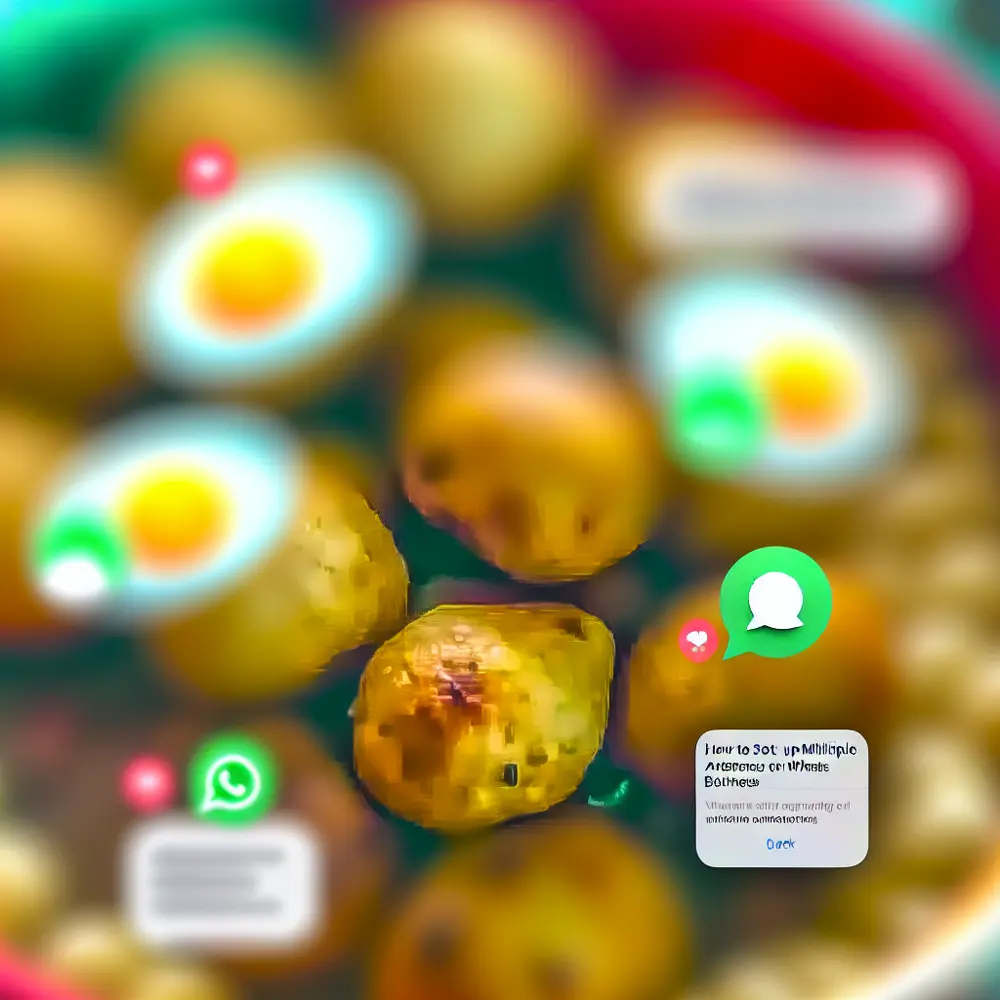In today’s competitive marketplace, customer service remains a vital touchpoint between businesses and their clients. However, as organizations seek to innovate and improve customer satisfaction, the traditional model of customer service is undergoing a significant transformation. The emergence of humanized customer service marks a paradigm shift that prioritizes empathy, understanding, and authentic communication, creating stronger relationships between customers and businesses. This approach goes beyond mere transactional interactions and aims to foster genuine connections that enhance customer loyalty and brand reputation.
As companies strive to engage customers on a personal level, many are exploring the various strategies to implement humanized customer service effectively. Embracing this methodology requires support teams to be retrained to view customers as individuals, not just numbers in a database. This fresh perspective empowers employees to develop a deeper understanding of customers’ needs, emotions, and preferences, allowing them to deliver tailored support that resonates. Interested in how this transformative approach can help your business grow? Let’s explore the key aspects of humanized customer service together.
Moreover, as we delve into the principles and benefits of humanized customer service, we will highlight the crucial role that technology and feedback loops play in refining these practices. In a world where customers increasingly demand relatability and authenticity, understanding how to implement a humanized approach becomes essential for organizations wanting to thrive. This article will provide valuable insights into fostering meaningful customer engagements that last, ensuring that you are equipped with the tools and knowledge to enhance your organization’s customer service strategy.
Understanding Humanized Customer Service
Humanized customer service is a paradigm shift in how businesses approach customer interactions. By prioritizing empathy, understanding, and authentic communication, organizations can foster genuine connections with their customers. This method goes beyond mere transactional relationships; it seeks to engage customers on a personal level, turning support interactions into meaningful experiences. To implement humanized customer service, companies must retrain their support teams to view customers as individuals rather than mere numbers in a system.
Key to achieving this is understanding the customer’s perspective. This involves actively listening to their needs, concerns, and emotions. Training customer service representatives to adopt a personable tone and use appropriate emotional intelligence can drastically enhance customer interactions. Techniques such as mirroring language, validating feelings, and providing tailored responses can help create a rapport with customers, making them feel valued and understood. Such engagement is crucial, as it not only fosters loyalty but also encourages customers to share positive experiences with others.
Additionally, leveraging technology can play a vital role in creating humanized customer service experiences. Utilizing customer relationship management (CRM) systems that provide a holistic view of customer interactions allows support teams to personalize their communications. For instance, knowing a customer’s purchase history and previous inquiries can enable representatives to provide customized solutions swiftly. Automation, when used correctly, can enhance the human connection by managing repetitive tasks, giving the support team more time to focus on complex customer needs.
Furthermore, encouraging feedback is essential for refining humanized customer service practices. Providing customers with various channels to express their thoughts—be it through surveys, social media, or direct communication—enables businesses to gain insights into areas for improvement. Regularly analyzing this feedback guides customer service managers in adjusting their strategies, ensuring that the pursuit of genuine connections remains at the forefront of their operations. In an era where customers seek relatability and authenticity, embracing a humanized approach to customer service not only enhances satisfaction but also strengthens brand reputation and loyalty.
Benefits of Humanized Customer Service
Humanized Customer Service brings a myriad of benefits that can fundamentally transform the dynamics between businesses and their customers. By focusing on creating genuine connections, organizations can foster loyalty, enhance brand reputation, and boost overall customer satisfaction. One of the foremost advantages of this approach is the improvement in customer engagement. Customers are more likely to feel valued and understood when they interact with representatives who demonstrate empathy and a personal touch, leading to a more profound relationship that extends beyond mere transactions.
In addition to fostering better relationships, humanized customer service also plays a crucial role in problem resolution. When customers encounter issues, personalized support enables agents to address concerns with greater effectiveness. By actively listening to customers and understanding their unique perspectives, support teams can craft tailored solutions that resonate with individual needs. This not only leads to quicker resolutions but also ensures that customers feel heard and appreciated, ultimately reducing frustration and dissatisfaction.
Moreover, implementing humanized customer service practices can result in increased employee satisfaction and retention. When customer service representatives are encouraged to engage with customers on a personal level, they find their roles more fulfilling and meaningful. This morale boost positively impacts the quality of service provided, as happier employees are more likely to go the extra mile for customers. Consequently, organizations that prioritize humanized service create an environment where both team members and customers are valued and respected, fostering a culture of collaboration and mutual appreciation.
Ultimately, the benefits of humanized customer service extend far beyond immediate interactions. Companies that successfully implement this approach often witness enhanced brand loyalty and long-term customer retention. Satisfied customers are more inclined to share their positive experiences with others, serving as brand advocates and driving referral business. In a market where customer experiences are increasingly prioritized, investing in humanized customer service is not just beneficial—it’s essential for businesses aiming to thrive in a competitive landscape. By placing a premium on genuine connections with customers, organizations can elevate their service offerings and secure lasting success.
Key Principles of Humanized Customer Service
Humanized customer service is grounded in several key principles that focus on creating authentic connections between businesses and their customers. The first essential principle is empathy. Understanding customers’ feelings and perspectives enables support teams to respond not just to the issues presented, but to the emotions behind them. Training team members to actively listen and acknowledge the concerns of customers fosters an environment where individuals feel valued and heard. This engagement is crucial; it transforms interactions from transactional exchanges into meaningful dialogues.
Another significant principle of humanized customer service is personalization. Utilizing customer data to tailor interactions can significantly enhance their experience. This could involve addressing customers by name, recalling past interactions, and making specific recommendations based on previous purchases or inquiries. When customers sense that they are being treated as unique individuals rather than as just another ticket or query, their loyalty and satisfaction typically increase. Implementation of customer relationship management (CRM) systems can aid support teams in maintaining detailed records of customer interactions, which facilitates more personalized service.
Moreover, transparency plays a crucial role in humanized customer service. Customers appreciate honesty about processes, policies, and timelines. When issues arise, being upfront about delays or limitations in services can prevent frustration and build trust. This transparency encourages an open line of communication where customers feel comfortable asking questions or voicing concerns. This principle can be enhanced by empowering team members with the authority to provide solutions or make exceptions when reasonable, further promoting a sense of agency for both the support team and the customers.
Finally, continuous feedback is vital for maintaining and improving humanized customer service. Organizations should actively seek input from customers and their support teams about their experiences and expectations. Utilizing surveys, follow-up calls, or even informal conversations can provide valuable insights into what is working well and what areas require improvement. Regularly analyzing this feedback allows businesses to refine their approach, ensuring that they remain responsive to customer needs and preferences and continually enhance their customer engagement strategies. By embracing these principles, organizations can cultivate a culture of humanized customer service that fosters lasting connections and drives customer satisfaction.
Implementing Humanized Customer Service in Your Team
Implementing humanized customer service within your team is essential for creating genuine connections with customers and improving overall customer engagement. The first step to achieving this is fostering a culture within your organization that prioritizes empathy and understanding. Train your team to actively listen to customers, encouraging them to express their concerns and feelings. This involves more than just hearing words; it requires understanding the emotions and needs behind those words. Role-playing scenarios during training sessions can equip your staff with the skills needed to respond compassionately, transforming standard interactions into memorable experiences.
Next, integrating personalized communication strategies into your customer support framework can enhance the humanized approach. Utilize customer data to tailor interactions, referencing previous purchases or interactions to make customers feel valued and understood. Software solutions that help track customer history and preferences are beneficial in achieving this. When representatives have access to relevant information, they can engage more meaningfully with customers, which enhances satisfaction and loyalty. Additionally, consider implementing templates that provide a foundation for responses while allowing team members the freedom to add a personal touch.
Creating an environment where team members feel empowered to express their personalities can also contribute to a humanized customer service experience. Encourage your team to build rapport with customers through authenticity, allowing for casual conversations and genuine exchanges. This can involve sharing anecdotes or demonstrating vulnerability when appropriate. When customers feel they are speaking with real people rather than faceless representatives, they are more likely to trust and connect with your brand.
Finally, ensure that feedback loops are established within your organization. Regularly solicit customer feedback on their interactions and use this information to refine your processes continually. Reviewing feedback can uncover areas where your team excels and identify opportunities for growth. Moreover, discussing feedback openly amongst team members fosters a culture of continuous improvement, reinforcing the value of humanized customer service. By implementing these strategies, your support team will not only enhance customer engagement but also build lasting relationships that contribute significantly to long-term loyalty.
Leveraging Technology for Humanized Customer Service
The integration of advanced tools and technologies into customer service frameworks is essential for enhancing customer engagement and fostering humanized interactions. Customer service managers and support teams can benefit immensely from utilizing customer relationship management (CRM) systems, live chat applications, and social media monitoring tools. These resources not only streamline operations but also enable better understanding and responsiveness to customer needs, thus allowing teams to provide more personalized and empathetic support.
One of the key aspects of humanized customer service is the ability to utilize information effectively. CRM systems store detailed customer histories, preferences, and interactions, providing support teams with comprehensive insights. By leveraging these insights, agents can tailor their communication styles and offerings to fit each customer’s unique context. Personalization can involve recalling a customer’s previous purchases or their preferred communication channel, further strengthening the customer relationship. Additionally, CRM systems allow for tracking customer sentiment, enabling teams to proactively address concerns or needs before they escalate.
Live chat applications represent another cutting-edge tool that enhances real-time engagement. They facilitate immediate connections between customers and support teams, fostering an environment where queries can be resolved swiftly. This immediacy is crucial, as today’s consumers expect rapid responses. Moreover, many live chat tools offer features such as automated responses and chatbots that can provide 24/7 availability for simple inquiries. These technologies ensure that customers feel acknowledged and valued, even outside of normal business hours, and give human agents more time to tackle complex issues.
Social media monitoring tools play a vital role in promoting customer engagement by allowing businesses to track and respond to customer interactions in real time across various platforms. By understanding customer sentiments and trends, support teams can engage with customers directly, address their grievances, and participate in conversations that enhance brand loyalty. Such interactions can serve as opportunities for humanized service, where customers feel heard and respected. In an era where connectivity and responsiveness are paramount, using social media effectively can transform customer relations into meaningful connections.
Training and Empowering Your Support Team
Training and empowering your support team is crucial for delivering humanized customer service that fosters real connections. A well-trained team can effectively address customer needs, resolve issues, and ultimately form lasting relationships. Start by developing a comprehensive training program that focuses not only on product knowledge but also on soft skills such as empathy, active listening, and effective communication. Incorporating role-playing scenarios can help team members practice handling a variety of customer interactions and can promote an understanding of different perspectives, which is crucial in providing personalized support.
Additionally, investing in continuous learning opportunities is essential. Workshops, seminars, and online courses can keep your team updated on best practices in customer support and emerging trends in customer engagement. Encouraging your staff to share their experiences and learnings can also cultivate a team culture conducive to knowledge-sharing, enhancing collective performance. Regular feedback sessions can help identify areas for improvement and reinforce the importance of humanized interactions in customer service.
Empowerment is equally vital for a responsive support team. Provide your staff with the autonomy to make decisions, enabling them to resolve issues effectively and swiftly. When team members feel trusted and valued, they are more likely to engage genuinely with customers. Establish clear guidelines, but allow flexibility in how they approach problem-solving. This empowerment not only improves customer satisfaction but can also enhance employee morale, making them more likely to go above and beyond in their support roles.
Finally, foster an environment where empathy is prioritized. Recognize that customers are often dealing with frustrations and high emotions. A supportive atmosphere encourages team members to approach interactions with compassion, which is the cornerstone of humanized customer service. Regular training sessions that include discussions on emotional intelligence can prepare your team to navigate these situations with care and understanding, leading to meaningful connections that enhance customer loyalty and retention. By investing in the training and empowerment of your support team, you lay the foundation for a customer service experience that is deeply humanized and impactful.
Overcoming Challenges in Implementing Humanized Customer Service
Implementing humanized customer service presents several challenges for customer service managers and support teams, but with the right strategies, these obstacles can be overcome effectively. One of the most common challenges is the shift from a transactional approach to a more relational one. Many teams are accustomed to scripted responses and policies that prioritize efficiency over connection. To address this, organizations can invest in training sessions that emphasize emotional intelligence, active listening, and empathy. Role-playing customer interactions can also help team members practice humanized responses, which can lead to more meaningful engagements.
Another hurdle is the integration of technology with humanized service. While tools like chatbots and automated responses can enhance efficiency, they often create a barrier to genuine human interaction. The key is to strike a balance; for instance, using automation for routine inquiries while ensuring that customers can easily reach a live agent for more complex issues. This hybrid approach allows teams to provide efficient support without sacrificing the human touch. Regular evaluations of technology usage can also help identify areas where human interaction may need to be prioritized over automated solutions.
Customer engagement can suffer if teams lack the necessary metrics to measure the effectiveness of humanized service. Traditional performance indicators, such as response times and resolution rates, may not accurately reflect the quality of customer interactions. To combat this, organizations should consider implementing customer satisfaction surveys, Net Promoter Score (NPS), and qualitative feedback mechanisms. These insights can guide continuous improvement efforts and help teams understand how their interactions impact customer perceptions and loyalty.
Furthermore, building a culture that supports humanized customer service is essential for long-term success. Management should encourage collaboration and create an environment where team members feel valued and empowered to develop genuine relationships with customers. Recognizing and celebrating individual team members’ successes in providing outstanding service can foster motivation and engagement. By focusing on these solutions, customer service managers can successfully navigate the challenges associated with implementing humanized customer service, ultimately leading to stronger connections with customers and improved overall satisfaction.
The Future of Humanized Customer Service
The future of customer service is undoubtedly humanized. As customer expectations continue to evolve, organizations must prioritize building authentic connections with their clients. Humanized customer service fosters not only satisfaction but also loyalty and trust. In a time when technology is omnipresent, it’s the personal touch that stands out, reminding customers that they are valued as individuals rather than mere transactions.
To effectively create these genuine connections, businesses should focus on empowering their support teams with the right tools and training. A well-rounded approach involves utilizing technology to enhance human interactions rather than replace them. For instance, Customer Relationship Management (CRM) systems can help support teams access comprehensive customer histories, enabling more personalized responses and solutions. Additionally, investing in training programs that encourage empathy and emotional intelligence will equip employees with the skills necessary to handle diverse customer situations thoughtfully.
Moreover, actively seeking and integrating customer feedback is critical in evolving the service strategy. Establishing open communication channels not only shows that customers’ opinions are valued but also provides businesses with insights into areas that need improvement. Engaging customers in this way cultivates a sense of belonging and enhances their experience with the brand, establishing a feedback loop that informs decision-making and strategies.
Lastly, companies must commit to leveraging both human interaction and technological advancements synergistically. Chatbots, for instance, can efficiently manage simple inquiries, allowing human representatives to focus on complex issues that require a personal touch. This balance ensures that customers enjoy quick solutions while still benefiting from the compassionate support they yearn for. The essence of humanized customer service lies in this dialogue and mutual respect, making it imperative for businesses to adapt to this model for long-term success.