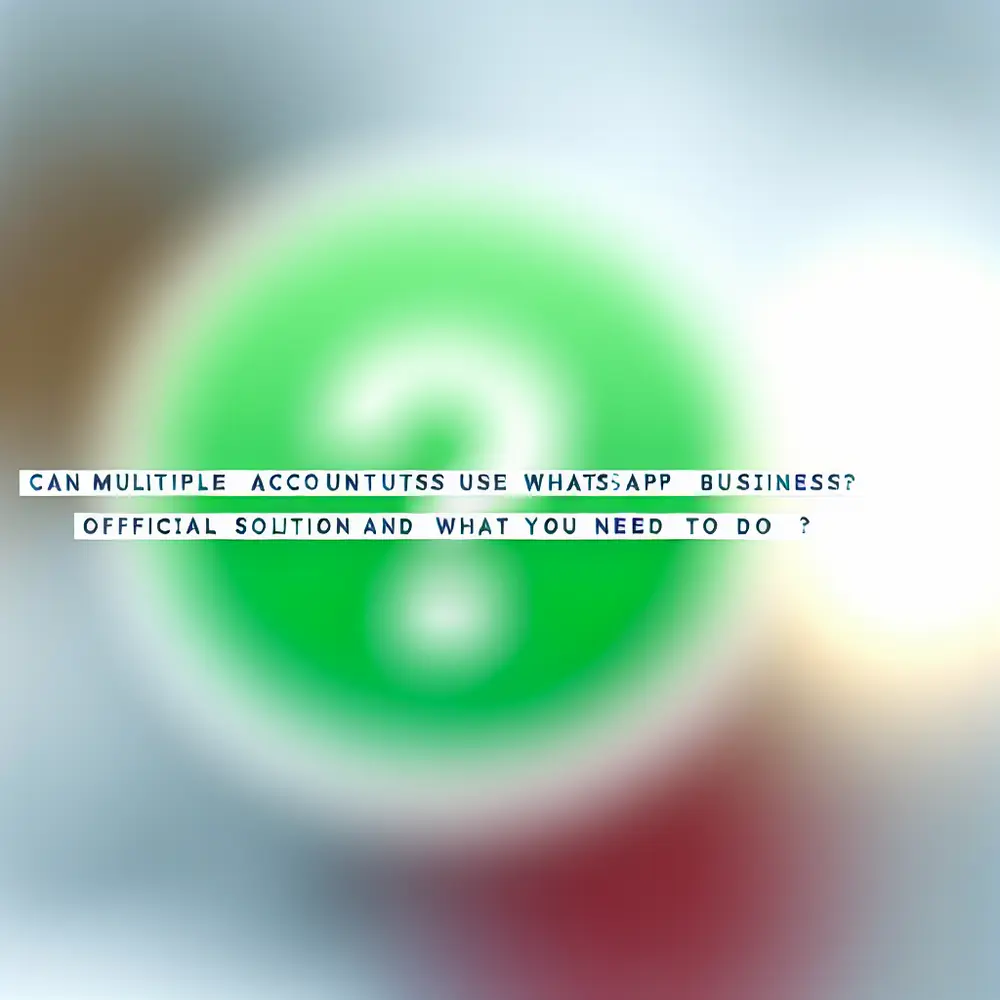Are you struggling to manage multiple WhatsApp Business accounts for your organization? You’re not alone. Many business owners face challenges when trying to streamline communication across different departments and branches. Understanding the intricacies of WhatsApp Business advantages and disadvantages can make all the difference.
WhatsApp Business helps you connect with your customers, but its limitations can be a hurdle. You might wonder how to effectively manage various accounts without sacrificing efficiency. Finding a solution that caters to your business needs is crucial for enhancing customer interactions. Consider leveraging the WhatsApp Business API to improve your strategy.
From compliance issues to technical complexities, the path to successful account management can be daunting. Let’s dive into the solutions available to ensure you can efficiently manage multiple WhatsApp Business accounts.
Understanding WhatsApp Business and Account Limitations
WhatsApp Business is designed for efficient communication between businesses and customers. However, you may ask: can multiple accounts utilize WhatsApp Business effectively? The key lies in understanding the platform’s limitations and solutions.
The platform permits one business account per phone number. If your brand has various branches or departments, each requires a unique number. To manage multiple accounts efficiently, leverage the WhatsApp Business API. This API serves larger enterprises, allowing integration of accounts under a centralized system for effective customer engagement.
For instance, imagine the case of Clínica Saúde Plena, which implemented the API to manage communications across five departments. They achieved a 30% reduction in response times and enhanced customer satisfaction by 25%.
By using the API, you connect with customers across multiple devices without compromising service quality. Every department, whether sales or support, can operate its own account through the API. This setup supports automated responses and conversational flows, perfect for businesses aiming for streamlined communication.
However, managing multiple accounts comes with its own set of challenges. You must comply with WhatsApp’s policies regarding automated messaging and customer engagement limits. Adhering to these standards maintains your brand image and service continuity.
The Official Solution for Managing Multiple Accounts
As WhatsApp Business usage increases, business owners often inquire about managing multiple accounts. The official solution emphasizes using the Business API, tailored for organizations seeking flexible communication.
The API allows enterprises to connect multiple phone numbers, enabling better segmentation of communications. This adaptability is crucial for businesses with diverse customer interactions, ensuring relevant and timely responses. Consider Transportadora Expressa, which utilized the API to manage customer inquiries across various routes. They noted a 20% improvement in service delivery times.
WhatsApp also enhances user experience by introducing functionality for linking devices. However, traditional accounts differ from WhatsApp Business accounts, as smaller businesses can experiment with multiple accounts on one device, which differs in capabilities from the official API.
Understanding compliance is vital when utilizing the Business API. Following WhatsApp’s guidelines prevents misuse, which is essential for maintaining customer relationships. IT professionals should oversee API installation to align it with business objectives.
With proper integration and compliance, the official solution significantly enhances operational efficiency. The API’s features empower organizations to deliver better customer service, foster engagement, and manage inquiries across multiple accounts effectively.
Utilizing the API for Multiple WhatsApp Business Accounts
Managing multiple accounts on WhatsApp Business can be complex, but the API offers a structured solution. It enables effective management under one operational umbrella, especially for organizations with diverse customer needs.
By leveraging the WhatsApp Business API, different team members can access distinct accounts simultaneously across linked devices. This capability empowers teams to engage with clients in real-time, significantly enhancing customer service. For example, Loja Virtual NovaEra improved response rates by 35% by implementing real-time messaging through the API.
Each connected device can have defined roles and permissions, streamlining workflows and minimizing message overlap. This organization is critical for larger teams managing several business accounts, promoting efficiency and clarity.
The API also supports scalability, allowing for easy integration of additional accounts as businesses grow. IT professionals can implement changes with minimal disruptions, ensuring a responsive business approach.
In summary, the API offers a robust solution for managing multiple accounts, linking devices for streamlined communication. It enhances productivity through defined roles and supports growth, allowing businesses to optimize customer engagement strategies.
Linked Devices: How They Function with Multiple Accounts
Managing multiple WhatsApp Business accounts may seem complicated, but linked devices simplify the process. Understanding their functionality is essential for effective account management.
The primary benefit of linked devices is allowing users to connect up to four devices to a main account, facilitating seamless access to communications. However, it’s vital to note that this feature does not inherently support multiple business accounts under one number.
For instance, the Agência Criativa Inova effectively used linked devices, allowing their creative team to engage from tablets while their primary device was offline. This setup improved their response efficiency by 40% while keeping operations smooth.
For distinct brands or operations, integrating the WhatsApp Business API offers a robust alternative, enabling multiple accounts to be managed through a single interface. This flexibility is essential for larger enterprises with varying customer bases.
Utilizing the API not only enables multiple accounts but also enhances automation capabilities, allowing businesses to customize interactions effectively. By leveraging the API, companies can scale operations while maintaining coherent communication across all accounts.
Best Practices for Managing Multiple WhatsApp Business Accounts
Effectively managing multiple WhatsApp Business accounts involves unique challenges, but with proper strategies, you can maximize their potential. Utilizing the WhatsApp Business API is vital for businesses handling more than one account.
The API creates opportunities for automation and integration within existing business systems, allowing efficient customer interaction management. For example, Consultoria XYZ centralized their communications, realizing a 50% reduction in customer query response time.
Employing linked devices enhances efficiency. By linking multiple devices to a single account, team members can access messages simultaneously, promoting collaborative efforts and ensuring timely responses.
Maintaining distinct branding and messages for each account is critical. Tailoring experiences for different customer segments enhances engagement and strengthens brand loyalty. Regular training for employees managing accounts can also significantly boost efficiency.
Establishing clear communication protocols across accounts ensures a cohesive experience. Monitoring performance metrics of each account allows you to adapt strategies for better customer engagement. By integrating these practices, you can maximize the potential of multiple accounts on WhatsApp Business effectively.
Common Challenges and Solutions When Using Multiple Accounts
Using multiple accounts for WhatsApp Business presents challenges, particularly for business owners aiming for efficient communication. The primary hurdle is the restriction of one account per phone number, necessitating careful management of multiple communications.
Leverage the WhatsApp Business API to overcome these limitations. Designed for larger entities, the API enables multiple accounts without requiring several devices. It automates responses and integrates seamlessly with CRM systems for an enhanced user experience.
Additionally, utilizing linked devices allows managing accounts from multiple platforms. Although the primary device must remain connected to the internet, this approach streamlines operations. For example, Serviços Jurídicos Campos enhanced their customer management by utilizing linked devices across staff, enhancing response efficiency by 30%.
Establish clear operational guidelines to mitigate misunderstandings. Assign dedicated personnel to oversee specific accounts, ensuring prompt responses to inquiries. Regular performance monitoring aids in analyzing interactions, tailoring strategies to customer needs.
Keep updated on WhatsApp’s evolving policies regarding business accounts. Regular reviews of platform documentation ensure maximum leverage of current capabilities. Implementing these strategies will improve your organization’s customer engagement and operational efficiency.
Conclusion: Is Using Multiple Accounts Right for Your Business?
Deciding to implement multiple accounts on WhatsApp Business requires understanding the associated limitations, especially regarding WhatsApp’s official solutions. The platform generally allows one account per phone number, necessitating a thorough analysis of available options.
Utilizing the WhatsApp Business API can provide a practical path for businesses needing multiple accounts. This enables better integration into customer service frameworks, allowing management of various phone numbers from a single application. The outcome? Streamlined communication and improved customer engagement.
Linked devices allow connections between multiple devices to a single account but do not support simultaneous account operations. While this feature is beneficial for managing communications, larger businesses may find the API more suitable for distinct branding and messaging needs.
The technical setup of your business plays a crucial role in the successful execution of multiple accounts. Consider how well your systems align with WhatsApp Business solutions and whether your IT team can handle necessary configurations.
In conclusion, while managing multiple WhatsApp Business accounts poses complexities, the right technical solutions can help. Weigh the benefits of enhanced customer interactions against the challenges involved. Stay informed and embrace official solutions to maximize your WhatsApp Business utilization, meeting both operational and communication goals effectively.
To learn more about implementing WhatsApp Business and optimizing its use, visit Nexloo.