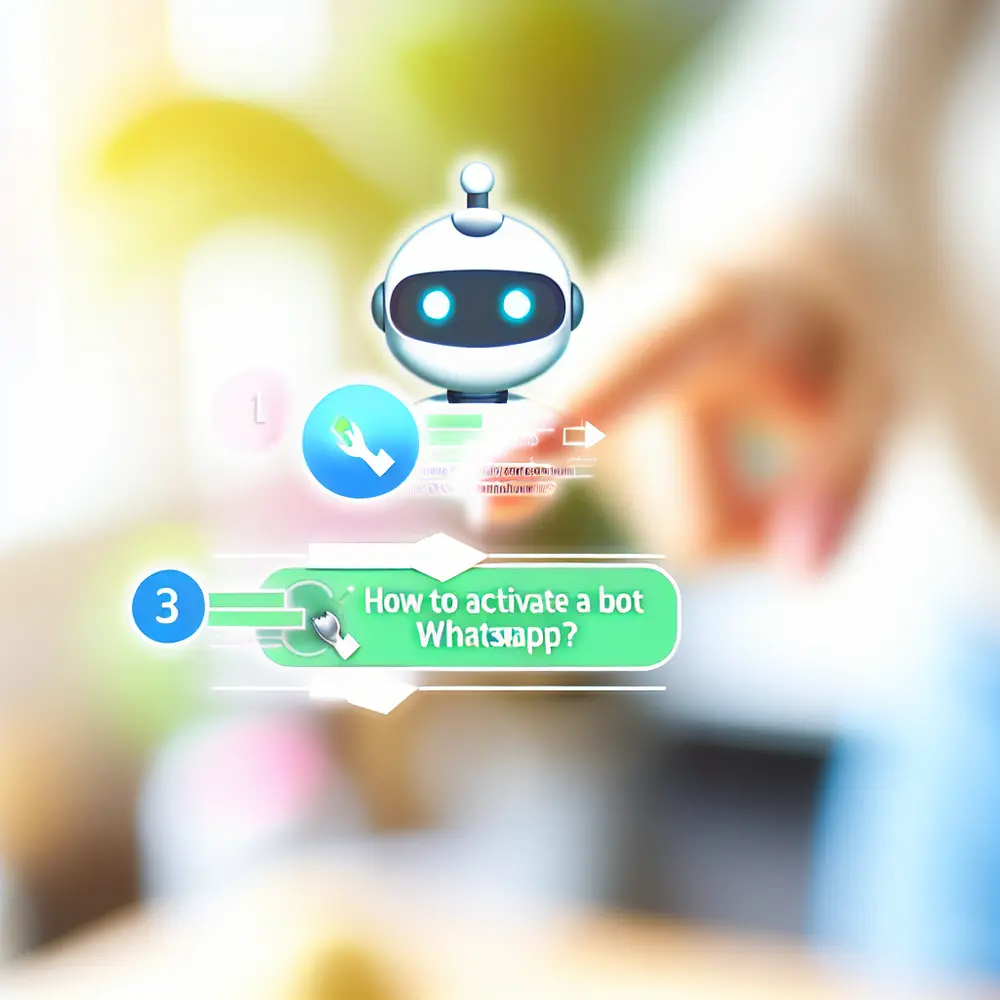Are you struggling with timely customer engagement? Your business could be losing valuable opportunities if you can’t respond to inquiries in real-time. Integrating a WhatsApp bot into your system can significantly alleviate this issue. Automating responses not only improves efficiency but also enhances customer satisfaction.
Imagine a world where your customers receive instant replies to their questions, regardless of the time of day. Your business can achieve this by activating a WhatsApp bot. This digital assistant allows you to interact with users seamlessly, therefore streamlining operations while maintaining a personalized touch.
Follow our comprehensive guide to get your WhatsApp bot up and running. Each step is crafted to ensure you integrate the bot effectively, enhancing your customer engagement strategy and optimizing your operational efficiency.
Understanding WhatsApp Bots: What They Are and How They Work
WhatsApp bots enhance customer service by providing automated responses designed to simulate human conversation. These bots allow businesses to engage with users efficiently, enabling immediate responses to inquiries without constant human oversight. For instance, at Clinica Vida Plena, a healthcare facility in São Paulo, implementing a WhatsApp bot resulted in a 30% improvement in appointment scheduling efficiency, with patient inquiries addressed 50% faster.
To activate a WhatsApp bot, you must follow a structured approach. Begin by securing the necessary API access. The WhatsApp Business API is essential for initiating your bot in a business context. Registering your business and verifying your phone number with WhatsApp are critical first steps. Without these elements, you cannot proceed to activation.
Once you acquire API access, the next step is selecting a reliable chatbot platform. Options like Twilio, Chatfuel, and ManyChat offer various features beneficial for businesses of all sizes. The right platform depends on your specific requirements, including the anticipated complexity of interactions. For instance, Transportadora Expressa integrated Twilio, achieving a 25% reduction in customer query response times.
After selecting a platform, configure the bot by defining its purpose and creating conversation flows. Ensure to input appropriate responses that can handle inquiries efficiently, directing the bot to clarify or escalate as necessary. By leveraging common keywords, your bot will improve its effectiveness in real-world scenarios.
Testing your WhatsApp bot is crucial before the official activation. Create a variety of interaction scenarios to identify any glitches in conversation flow. Feedback from a small test group is invaluable to adjust and refine its capabilities, leading to a satisfactory final product.
In summary, activating a WhatsApp bot involves a systematic approach. From obtaining necessary API access to rigorous testing, every step is vital for ensuring user satisfaction and functionality. Following our checklist equips business owners, IT administrators, and developers to integrate a bot effectively into their WhatsApp strategy. For additional insights, explore resources at Nexloo.
Why You Should Activate a Bot for Your Business on WhatsApp
Activating a WhatsApp bot transforms customer interactions, paving the way for enhanced engagement. In today’s fast-paced market, businesses face challenges in responding promptly to customer inquiries. By integrating a WhatsApp bot, you provide immediate responses, boosting customer satisfaction and minimizing wait times.
A step-by-step guide simplifies activation, ensuring comprehensive coverage of the necessary aspects. This approach allows IT and business leaders to implement these changes conveniently, eliminating the need for extensive technical expertise. The user-friendly features of many available WhatsApp bots seamlessly aid the transition from manual to automated responses.
Utilizing a checklist in the setup phase promotes organization, ensuring all crucial steps are addressed. Start with account verification and API access, followed by bot configuration. These elements are essential for smooth operation once the bot goes live. A detailed checklist enhances the manageability of the implementation process.
Moreover, a WhatsApp bot supports marketing efforts by automating replies to common inquiries. This automation facilitates real-time customer engagement, helping you communicate promotions and updates without dedicating substantial resources. This efficiency results in not just time savings but improved overall marketing effectiveness as well.
Additionally, activating a bot leads to significant cost savings. With a bot addressing basic queries, your team can concentrate on complex issues, optimizing workforce efficiency. This strategic resource allocation can enhance productivity and potentially increase revenue, representing a wise investment for any business.
In summary, activating a WhatsApp bot is about more than automation; it significantly enhances customer experience, streamlines operations, and maximizes efficiency. Following a structured checklist ensures you utilize this powerful tool effectively, enabling your business to flourish in a digital-first landscape. For insights on implementing an AI-powered WhatsApp Chatbot, please check out Nexloo’s guide.
Step-by-Step Guide to Setting Up a WhatsApp Bot
Activating a bot on WhatsApp significantly improves business communication and streamlines customer interactions. Follow this organized checklist to ensure a successful activation of your bot.
Step 1: Define Your Bot’s Purpose
Before setup, clearly outline what you want your WhatsApp bot to accomplish. Will it assist with customer support, manage sales queries, or facilitate appointment scheduling? Understanding its functionality will guide configuration and message design, ensuring a tailored user experience that meets your audience’s needs, much like how Estética Nova Visão fine-tuned their bot for booking appointments, resulting in a 40% increase in bookings.
Step 2: Choose a WhatsApp Business Account
To activate a WhatsApp bot, you need to create a WhatsApp Business account. Download the WhatsApp Business app and register a business number. Verify your account through the required OTP (One-Time Password) to link it correctly to your establishment.
Step 3: Select a Chatbot Platform
Choosing the right chatbot platform is critical for a smooth setup process. Numerous options, such as Twilio, Chatbot.com, and Meta’s own WhatsApp APIs, are available. Each platform presents distinct features, hence evaluating them based on your business’s technical capabilities and budget is crucial.
Step 4: Integrate the Bot with WhatsApp
After selecting a platform, integrate it with your WhatsApp account. Follow the specific installation instructions provided by the platform. This often entails generating API keys and setting up webhooks for effective communication between the bot and WhatsApp.
Step 5: Design the Conversation Flow
Crafting an effective conversation flow is vital for user engagement. Utilize your platform’s visual builder or scripting tools to define common queries, message triggers, and response structure. These elements guide users smoothly through conversations, enhancing their experience while minimizing confusion.
Step 6: Test Your Bot
Prior to launching, conduct thorough testing. Simulate various user inquiries and scenarios to evaluate performance. This testing phase helps identify bottlenecks in conversation flow, allowing you to make adjustments before going live.
Step 7: Launch and Monitor
Once satisfied with performance, launch your WhatsApp bot. However, don’t leave it unattended. Regularly monitor interactions to gather insights and feedback for improvements. Tracking response accuracy and user satisfaction plays a crucial role in ongoing optimization.
Creating Your WhatsApp Bot: Tools and Platforms to Consider
Choosing the right tools and platforms is crucial for successfully activating your WhatsApp bot. Start with the WhatsApp Business API, which provides the necessary infrastructure for automating and scaling your interactions. Setting up requires a verified business account and a cloud hosting provider. Make good use of documentation from WhatsApp’s official website to ensure compliance with specific requirements.
In addition to the Business API, consider platforms like Twilio and Dialogflow to simplify the bot activation process. Twilio features a user-friendly interface that allows for quick design and deployment without extensive coding knowledge. For example, Supermercado Bem-Estar used Twilio, diminishing response times by 30% and ensuring user inquiries were promptly addressed.
Integrating Dialogflow can enhance your bot’s capabilities by leveraging natural language understanding. Use it to create intents, entities, and customize your responses based on specific needs. Combining Dialogflow with the WhatsApp Business API facilitates the activation of a bot that understands and effectively responds to customer inquiries.
Consider no-code chatbot builders like Chatfuel or ManyChat. These platforms empower users to create and manage WhatsApp bots efficiently. With templates and walkthroughs, you’ll expedite your setup process, ensuring smooth deployment. As you launch these bots, remember to monitor their performance continually.
In summary, activating a WhatsApp bot requires careful selection of tools and platforms, leveraging the WhatsApp Business API and user-friendly options like Twilio and Dialogflow. Following a detailed checklist will make the complex process manageable, positioning your business for successful WhatsApp interactions.
Your Checklist for Activating a Bot in WhatsApp
Follow this checklist to streamline the activation process of your WhatsApp bot and ensure effective functioning tailored to your business needs.
Step 1: Choose Your Chatbot Platform
Before activating a bot on WhatsApp, selecting the right chatbot platform is essential. Look for providers offering WhatsApp integration to meet specific business requirements. Compare features and usability to find an ideal fit.
Step 2: Register for WhatsApp Business API
After platform selection, proceed with registering for the WhatsApp Business API. Ensure compliance with the registration process by using the necessary documentation and verifying your business phone number.
Step 3: Set Up Your Chatbot
Once registered, customize responses and interactions based on common customer inquiries. Personalize your bot to reflect your brand’s voice, ensuring it addresses diverse scenarios encountered by users.
Step 4: Integrate the Bot with WhatsApp
Now it’s time to activate your bot by integrating it with WhatsApp. Utilize API credentials earned during registration, following the platform’s guidelines for successful communication between the bot and WhatsApp.
Step 5: Test Your Bot
Before full activation, conduct rigorous testing by simulating user scenarios to identify any functionality issues. Fine-tuning responses ensures your bot conveys accurate and helpful information.
Step 6: Monitor and Optimize Performance
Post-activation, continually monitor the bot’s performance using analytics tools. Evaluate user interactions and seek feedback to implement necessary optimizations. Regular refinements enhance user satisfaction and streamline the service process.
Testing Your WhatsApp Bot: Ensuring Performance and Reliability
Testing is a vital phase when activating your WhatsApp bot. Follow a systematic checklist to ensure efficient performance and user satisfaction before launching.
Start with validating your bot’s basic setup. Check the activation process and ensure the bot responds to initial queries correctly. Vary user prompts to confirm the bot recognizes and accurately processes input. Should it struggle with specific queries, adjustments to improve its natural language understanding may be necessary.
Moreover, conduct load testing to see how the bot handles multiple users concurrently. Simulate high-traffic scenarios to identify bottlenecks. This preventative measure ensures that your bot operates seamlessly during peak traffic times, avoiding crashes or delays.
Functionality verification is also essential. Confirm that programmed features work as expected, from greetings to FAQ handling. Document each test result to identify bugs or inaccuracies. This thorough testing contributes to a successful launch.
Invite a small group of colleagues or potential users for real-world testing. Gather feedback on usability and conversational flow. This phase is crucial to ensure your bot meets user expectations and can effectively incorporate suggestions for improvement.
Lastly, conduct end-to-end testing simulating a full user experience. Ensure integration with other systems, like CRMs, functions correctly, and that data flows seamlessly. Diligently following the testing checklist increases your bot’s reliability, ensuring a successful launch.
Troubleshooting Common Issues When Activating Your WhatsApp Bot
While activating a bot on WhatsApp brings numerous benefits, challenges can arise. Understanding common issues ensures smoother implementation. Here’s a checklist for addressing frequent hurdles.
Incorrect Phone Number Format
A prevalent issue arises from incorrect phone number format. Ensure numbers are in the international format, including the country code. For example, in Brazil, use +55 followed by the area code and phone number. Double-check this format before proceeding.
API Configuration Errors
Verify your API configuration closely. During activation, ensure that all integrations are setup securely. Review WhatsApp Business API documentation, paying attention to authorization tokens. Errors can lead to activation failures.
Verification Delays
Verification of your business account can sometimes take longer-than-expected. This occurs for various reasons, including documentation discrepancies. Proactively follow up with WhatsApp support to expedite this process, ensuring your information is always current.
Connectivity Issues
If the bot fails to respond post-activation, check your internet connection. Stability is crucial for real-time messaging. Perform tests from different locations to pinpoint potential network issues affecting bot performance.
Outdated Software Versions
Lastly, ensure your software versions are up to date. Regular updates to your WhatsApp Business API client and associated libraries avoid compatibility issues. Maintaining the latest versions facilitates smoother interactions and user experiences.
Once common issues are resolved and the bot is activated, ongoing testing and monitoring remain paramount. Continuously evaluate performance based on objectives. Leverage analytics to improve user interactions, thus enhancing engagement and operational efficiency.
Best Practices for Managing Your Newly Activated WhatsApp Bot
Effective management of your WhatsApp bot is critical for maximizing its benefits. Start by consistently monitoring performance. Utilize analytics tools to track responses and engagement rates, providing insights for improvement.
Next, refine your conversation flow by simulating various user scenarios. Create a detailed checklist of common customer questions and adjust bot responses accordingly, ensuring seamless interactions and meeting client needs, as Loja Online Vendas Rápidas did, achieving a 20% increase in customer satisfaction.
Regular maintenance and updates are vital for a successful WhatsApp bot. Schedule periodic reviews to revise outdated information or add features, ensuring the bot remains relevant. A feedback mechanism can yield user suggestions for improvements, enhancing performance strategically.
Establish clear communication protocols for the bot and human agents. Define procedures for escalating conversations when necessary, ensuring efficient resolution of customer queries and improving overall user experience. Creating contingency plans for troubleshooting will allow your team to respond promptly.
Finally, document the setup and management processes for the WhatsApp bot. This comprehensive guide ensures that all team members understand how to leverage its capabilities effectively, fostering smoother operations and optimal usage.
By implementing these best practices, you’ll optimize the management of your activated WhatsApp bot, enhance customer engagement, and foster satisfaction, ultimately driving better business results.
Conclusion: Leveraging Your WhatsApp Bot for Business Success
Activating a bot on WhatsApp can revolutionize your business communication, enhancing responsiveness. By adhering to our detailed checklist, you’ll set up a WhatsApp bot tailored to your specific objectives, improving both customer engagement and service.
Clarify your bot’s function in alignment with your business goals prior to activation. Identify key capabilities needed, such as answering FAQs or facilitating orders – this ensures value from day one.
Integrate your bot seamlessly with existing systems, depending on requirements. Use platforms that support straightforward integration with WhatsApp Business APIs, creating user-friendly interfaces for smoother customer interactions. Utilize analytics to assess performance actively.
Don’t forget to personalize interactions. Your bot should recognize returning customers and customize engagement, improving user experiences while nurturing loyalty. This practice also yields valuable data regarding preferences and pain points.
Lastly, remember that successful WhatsApp bot management goes beyond mere activation. Promote its features across marketing channels to drive adoption and educate your team on leveraging its capabilities effectively. This alignment maximizes your investments in this powerful tool.
Utilizing a WhatsApp bot confers a competitive advantage in customer engagement. As you launch your WhatsApp bot, follow these guidelines to harness its potential, making it an essential asset for your business. For more insights, visit this resource.