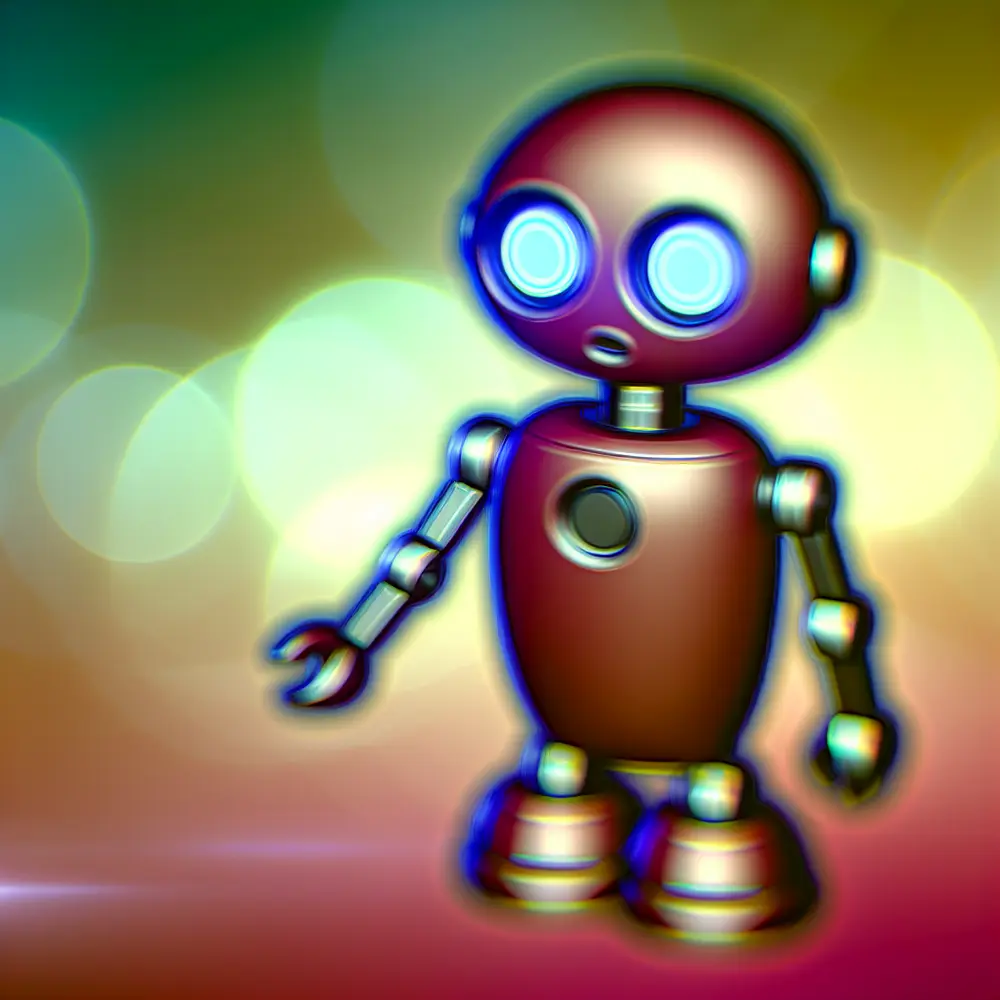Are you struggling to enhance customer engagement while managing high volumes of inquiries? Implementing a WhatsApp chatbot could be the solution you need. With the ability to automate responses and streamline communications, your business can increase efficiency and elevate customer satisfaction.
Many companies face challenges in providing timely support and maintaining personalized interactions. Without the right tools, it can be difficult to balance these demands. However, a well-implemented WhatsApp chatbot allows you to address common queries swiftly, freeing up time for your support team to tackle more complex issues.
This guide will walk you through the essentials of setting up and optimizing a WhatsApp chatbot, from choosing the right platform to automating interactions effectively. Let’s dive into how this powerful tool can transform your customer engagement strategy.
Introduction to WhatsApp Chatbots
WhatsApp chatbots have transformed the way businesses engage with customers. You streamline customer interactions by utilizing a WhatsApp chatbot, responding instantly and improving overall satisfaction. This guide introduces you to the essentials of setting up and leveraging a WhatsApp chatbot.
Setting up a WhatsApp chatbot begins with choosing a reliable platform. Consider solutions like Twilio or ManyChat, which simplify the integration process and offer robust features. Selecting a provider that aligns with your specific needs is crucial. Once you choose a platform, create an account and access crucial setup features.
During the setup process, define your WhatsApp chatbot’s primary functions. Map customer journeys to identify key interactions. For instance, will your chatbot handle FAQs or assist with sales inquiries? Understanding these needs allows you to tailor the conversation flow and deliver relevant, helpful responses.
Automation is the heart of a successful WhatsApp chatbot. By configuring automated replies, you provide immediate assistance without requiring human intervention. Customers appreciate quick responses, especially in high-demand situations. Setting up automated messages for common questions significantly reduces your support team’s workload, enabling them to focus on complex inquiries.
Personalization is critical for an effective WhatsApp chatbot. Leverage user data to create tailored interactions that resonate with your audience. Addressing customers by their names and recalling previous interactions enhances their experience. This personalized approach boosts the likelihood of customer retention and loyalty.
Lastly, continually monitor and refine your chatbot’s performance. Regularly review interaction data to identify areas needing adjustments, whether fixing unanswered questions or optimizing flows. Embrace this modern technology to enhance your customer engagement strategies and streamline operations.
Benefits of Using a WhatsApp Chatbot for Your Business
Implementing a WhatsApp chatbot significantly enhances business operations and customer interactions. A WhatsApp chatbot provides a convenient platform for communication, allowing businesses to engage with clients seamlessly. With immediate responses and 24/7 availability, you cater to customer inquiries at any time, enhancing satisfaction.
One key benefit of a WhatsApp chatbot is automating repetitive tasks. Setting up automated responses for frequently asked questions streamlines customer service efforts. This saves time for managers and optimizes productivity within teams, allowing them to focus on complex issues.
Additionally, a WhatsApp chatbot improves lead generation and conversion rates. Integrating it into your sales funnel nurtures leads through personalized interactions. For instance, a well-designed chatbot provides product recommendations and collects contact information, enhancing the chances of successful sales conversions.
The integration of a WhatsApp chatbot also offers valuable insights through data collection. Analyzing customer queries helps identify trends and preferences for informed decision-making. This intelligence improves marketing strategies and caters effectively to customer needs.
Incorporating a WhatsApp chatbot presents opportunities for cost savings. Reducing reliance on human agents for basic inquiries allows companies to enjoy lower operational costs. A WhatsApp chatbot is not only a smart investment but also a necessity in today’s digital landscape. Ultimately, employing a WhatsApp chatbot positions your business to leverage technology for enhanced customer engagement.
Getting Started: What You Need to Set Up a WhatsApp Chatbot
Setting up a WhatsApp chatbot involves crucial steps that business owners must follow to ensure effective implementation. Start by signing up for the WhatsApp Business API, which enables automation and facilitates customer engagement at scale.
Choosing the right chatbot platform is essential. Options like ManyChat, Chatfuel, and Twilio provide user-friendly interfaces to design your chatbot without needing extensive technical skills. They often offer templates tailored for various business needs, guiding you through the setup process.
After selecting a platform, you need a phone number dedicated to your WhatsApp business account, which must be verified through the WhatsApp Business setup process. Once verified, you’ll access the API to build your chatbot’s functionalities.
Developing a clear strategy for your chatbot is vital. Define its primary objectives: Will it help in customer service, lead generation, or product inquiries? Outlining these goals allows you to create conversational flows addressing these needs.
Integrating automation features is fundamental for an efficient WhatsApp chatbot setup. This can include automated greetings, frequently asked questions, and order confirmations. Automation streamlines your service process and ensures quick responses, enhancing customer satisfaction.
Testing your WhatsApp chatbot before going live is crucial. Simulate various scenarios to identify areas for improvement and ensure a seamless user experience. Monitoring interactions after launch helps gather insights on customer engagement, allowing for continuous refinements.
Step-by-Step Guide to Setting Up Your WhatsApp Chatbot
Setting up a WhatsApp chatbot can seem daunting, but breaking it down simplifies the process. First, choose a reliable chatbot platform supporting WhatsApp integration. Popular options include Twilio, ManyChat, and Chatfuel, offering user-friendly interfaces and robust functionalities.
Once you’ve selected your platform, create and configure your WhatsApp Business account. Register for the WhatsApp Business API, which requires business verification. Ensure your business phone number is dedicated to this API for the verification process.
After setting up your WhatsApp Business account, design your chatbot conversation flow. Map out common queries and responses to ensure a seamless user experience. This structured flow greatly enhances customer satisfaction.
Next, use API documentation provided by your selected platform to integrate your WhatsApp Business account with the chatbot system. This often includes creating webhooks to allow your chatbot to send and receive messages via WhatsApp.
Now it’s time to implement automation features. Many platforms offer automation tools for responding to frequently asked questions and appointment scheduling. Automating these tasks frees your team’s time while improving response times and engagement. Monitor your chatbot’s performance through integrated analytics tools to continuously optimize its strategy.
Finally, launch your WhatsApp chatbot and promote it among your customers. Use existing channels like email newsletters and social media to inform your audience about the new feature. Encourage customers to interact with the chatbot and provide feedback to refine its performance.
Customizing Your WhatsApp Chatbot for Better User Experience
Tailoring your WhatsApp chatbot is essential for a seamless user experience. A customized chatbot addresses customer inquiries effectively and enhances engagement, making users feel valued. Start by defining user personas to understand your target audience’s needs and preferences.
Consider your chatbot’s tone and language style. A friendly, approachable voice creates inviting interactions for users, while formal language might suit specific industries. Find a balance that reflects your brand personality while remaining accessible to tech users of varying skill levels.
Optimize your WhatsApp chatbot setup by utilizing automation for common queries. Automation efficiently handles repetitive requests, freeing human agents for complex interactions. Quick replies for FAQs improve response times and ensure immediate assistance.
Implementing a well-structured flow in your chatbot enhances navigation. Use clear menus and buttons to guide users through available options. An intuitive design reduces frustration and improves the user journey. Rich media like images, buttons, and quick replies can further enhance interaction quality.
Continuously monitor and analyze user interactions with your WhatsApp chatbot. Gathering feedback is crucial for identifying improvement areas. Analytics tools help track performance metrics, such as response rates and user satisfaction, which you can tweak based on real user data.
Integrating your WhatsApp chatbot with other tools enhances communication and maintains a centralized user database. This integration improves efficiency and allows for personalized follow-ups and enhanced customer relationship management.
Automating Customer Interactions with Your WhatsApp Chatbot
Implementing a WhatsApp chatbot revolutionizes how your business engages with customers. Through automation, you streamline interactions, enhance satisfaction, and boost sales. A well-set-up chatbot provides 24/7 availability, ensuring customers receive immediate responses to their inquiries.
Start by selecting a platform supporting WhatsApp chatbot setup. Many available tools cater to different business needs and offer features like AI integration and templates for common interactions. Once chosen, follow specific directions to integrate your WhatsApp account.
Next, define your WhatsApp chatbot’s purpose, considering common customer inquiries. This informs your automation setup. Create scripts focusing on clear, concise answers to align them with your brand voice while addressing customer pain points.
Configure the automation settings by setting triggers based on keywords or phrases. For instance, if a customer types “Order Status,” the chatbot should automatically respond with the latest purchase updates. This enhances user experience by minimizing wait times and frustration.
Testing your WhatsApp chatbot before launch is crucial. Encourage team members to interact with it, simulating various customer queries to identify gaps in the automation flow. Continuous monitoring and refinement based on real user feedback enhance the chatbot’s efficiency and effectiveness.
Finally, promote your WhatsApp chatbot across your channels, letting customers know about the automated service through social media, emails, and your website. Highlight instant replies and streamlined support benefits. Attracting more users allows for ongoing improvements based on collected data.
Testing Your WhatsApp Chatbot
Testing your WhatsApp chatbot is crucial in ensuring its effectiveness and relevance. Start by simulating user interactions to evaluate responses. Use real customer queries to identify gaps in the conversation flow, refining the setup and minimizing user frustration.
Conduct tests across scenarios like greetings, FAQs, and transaction processes for comprehensive insights on the chatbot’s handling of diverse situations. Document areas where it struggles to inform necessary adjustments.
Improving Your Chatbot Responses
After testing, focus on improving responses based on user feedback. Analyze common questions users face and adjust your automation to cover these points. Well-structured responses enhance user experience and drive better engagement.
Utilize analytics tools to track interactions. This data reveals trends, peak usage times, frequently asked questions, and user satisfaction scores, allowing you to refine the chatbot setup.
Implementing Continuous Feedback Loops
Establishing feedback loops is vital for ongoing chatbot improvement. Encourage users to provide feedback about their interactions through the chat interface. Questions like “Was this response helpful?” yield insights for future updates.
Regularly review performance metrics to identify patterns indicating areas needing enhancement. If certain responses yield low satisfaction ratings, it may be time for adjustments.
Regular Updates and Maintenance
Maintaining your WhatsApp chatbot is essential for long-term success. Schedule regular updates to integrate new features based on customer behavior and expectations. Changes in products or services should reflect the chatbot setup for accurate information.
Stay updated on technological advancements in chatbot automation. Innovations in AI significantly enhance understanding user queries and delivering personalized experiences, thus improving your WhatsApp chatbot’s effectiveness.
Final Considerations
In conclusion, ensuring your WhatsApp chatbot remains effective requires ongoing testing, implementing feedback, and regular updates. By following these steps, business owners can create a chatbot that meets operational needs while delivering exceptional customer experiences. Embrace the journey of continuous improvement, and your WhatsApp chatbot will evolve alongside your business needs.
Common Mistakes to Avoid When Using WhatsApp Chatbots
Many businesses make common mistakes that can hinder the effectiveness of their WhatsApp chatbots. One critical error is neglecting proper setup. A poorly configured chatbot may not respond accurately, leading to frustration. Follow a detailed chatbot guide outlining the setup process.
Another mistake is failing to test the chatbot thoroughly. Simulating various interactions ensures the bot effectively handles diverse customer queries and enhances the overall customer experience.
Excessive automation is another pitfall. While it streamlines processes, too much reliance creates a robotic interaction lacking a personal touch. Customers value authentic engagement; balance automation with human support for maintaining a positive relationship.
Neglecting regular updates leads to outdated information being shared. This oversight can confuse users, especially with old pricing details. Revisiting chatbot scripts often ensures accurate, relevant information is conveyed.
Finally, failing to analyze user data can hinder growth. Monitor customer interactions with the WhatsApp chatbot to refine services and enhance user experience. Implementing feedback loops enables smarter automation and an effective response strategy.
Conclusion
Implementing a WhatsApp chatbot dramatically enhances customer service and streamlines communication for your business. Automating responses and handling inquiries ensures that your customers receive timely assistance, leading to increased satisfaction and loyalty.
Transitioning to a WhatsApp chatbot requires careful planning and setup. Identify common customer queries to build a knowledge base, ensuring the chatbot can respond accurately. Utilize tools to create an intuitive, user-friendly interface to keep customers engaged.
Automation plays a pivotal role in your WhatsApp chatbot’s effectiveness. Leveraging automation reduces manual workload and allows your service team to focus on complex issues. Automating greetings, FAQs, and follow-ups enhances operational efficiency, converting potential frustrations into smooth interactions.
The right technology maximizes your WhatsApp chatbot’s benefits. Ensure it integrates seamlessly with customer service tools for a unified approach to tracking interactions and gathering insights, further refining your service strategy.
Lastly, continuous improvement is vital. Regularly analyze performance and refine chatbot capabilities based on user feedback. This adaptive approach enhances customer experience, ensuring the chatbot remains effective as your business evolves. Embrace a WhatsApp chatbot to modernize your service and position your business for growth in an increasingly digital marketplace. To see how AI can transform your service, visit Nexloo’s WhatsApp Chatbot with Artificial Intelligence.
FAQs About WhatsApp Chatbots
When starting with a WhatsApp chatbot, many questions arise regarding its setup and functionality. Understanding frequently asked questions helps guide business owners in implementing this technology effectively.
What is a WhatsApp chatbot?
A WhatsApp chatbot is automated software designed to interact with users on WhatsApp. It uses artificial intelligence to respond to inquiries, process orders, and provide real-time information, efficiently managing customer interactions.
How do I set up a WhatsApp chatbot?
To set up a WhatsApp chatbot, choose a reliable provider that integrates with WhatsApp. After selecting a provider, create an account and verify your business number. Customize your chatbot with conversation flows addressing common inquiries and automating responses.
What are the benefits of using a WhatsApp chatbot?
Benefits include automated responses that reduce response time, enhanced customer satisfaction, and the ability to manage multiple inquiries simultaneously. This leads to cost savings in customer service operations.
Can a WhatsApp chatbot handle multiple languages?
Yes, well-designed WhatsApp chatbots can handle multiple languages, essential for businesses in diverse markets. Incorporating language options ensures broader audience engagement and improves user experience.
How can I track the performance of my WhatsApp chatbot?
Most chatbot platforms offer analytics and reporting tools to measure engagement rates, response times, and customer satisfaction levels. Analyzing this data helps improve the chatbot’s effectiveness.
Is coding required to set up a WhatsApp chatbot?
No, many modern platforms are designed for users without coding skills. Intuitive interfaces allow you to set up your chatbot using templates and drag-and-drop features. Some coding may be beneficial for complex automations.
What should I consider when designing my chatbot conversations?
Prioritize user experience by keeping language clear and concise. Anticipate common inquiries from customers, ensuring the chatbot recognizes keywords for appropriate responses. Frequent testing can improve effectiveness.
Incorporating a WhatsApp chatbot into your business strategy streamlines customer interactions and enhances overall service quality. By understanding the fundamentals of setup and automation, you can leverage this technology to stay competitive. For a detailed guide, visit Nexloo’s WhatsApp Chatbot with Artificial Intelligence.