Export Contacts from iPhone
To save and export your contacts from your iPhone and convert to CSV, follow these steps:
In a browser Go to icloud.com/contacts and sign in to your Apple account.
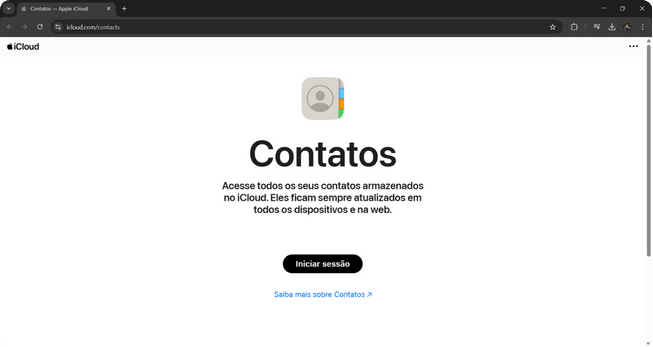
On the iCloud Contacts screen, select your contacts or a list of contacts you want to export.
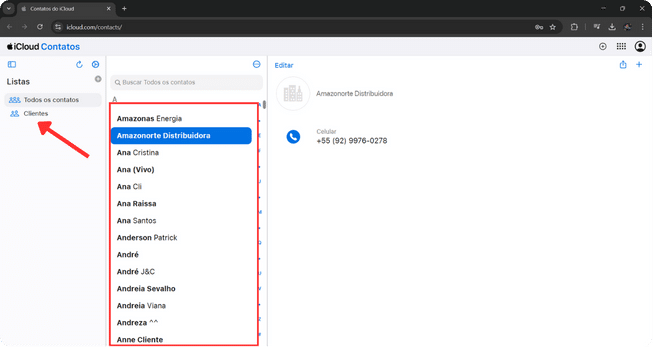
To select more than 1 contact , press the Command (MAC) or Ctrl (Windows) key on your computer and click on the contacts you want to export.
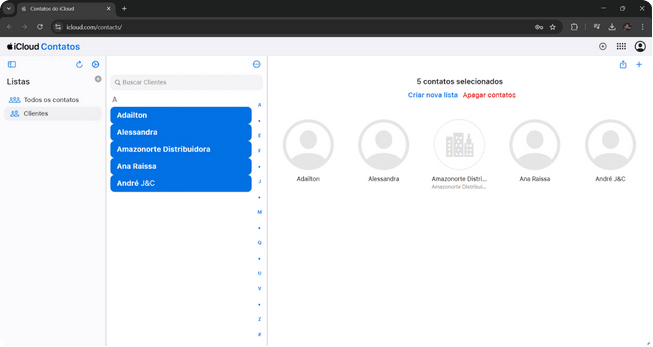
Once you have selected all your contacts, click the export icon in the top right corner.
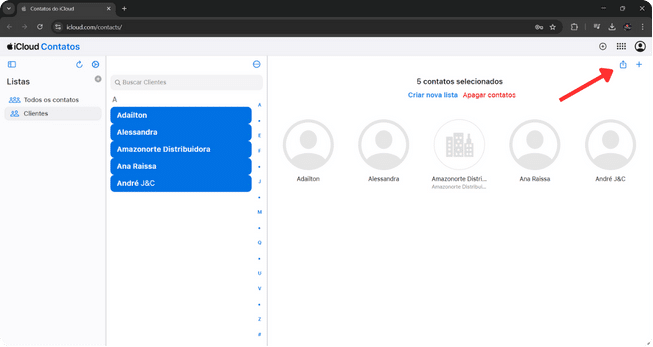
And select Export vCard and save it to a folder on your computer
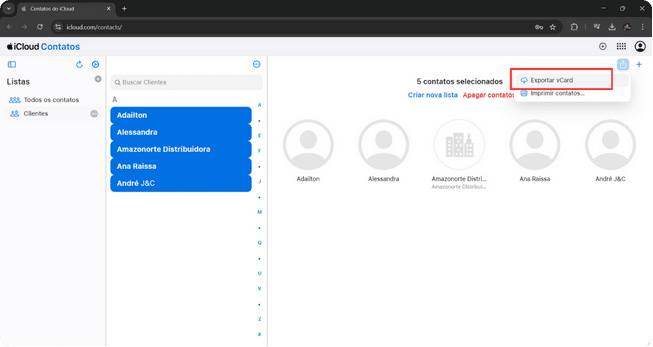
Now, to convert this file to CSV (Excel), in another tab, access the Aconvert website: https://www.aconvert.com/pt/document/vcf-to-csv/
Click on the “choose file” option, upload the file you downloaded to your computer
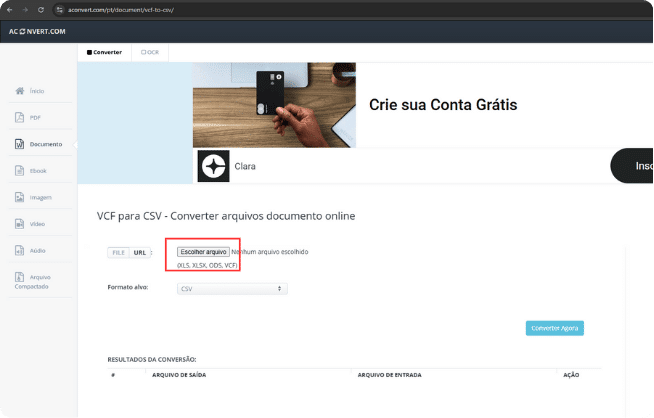
Then click “Convert Now”
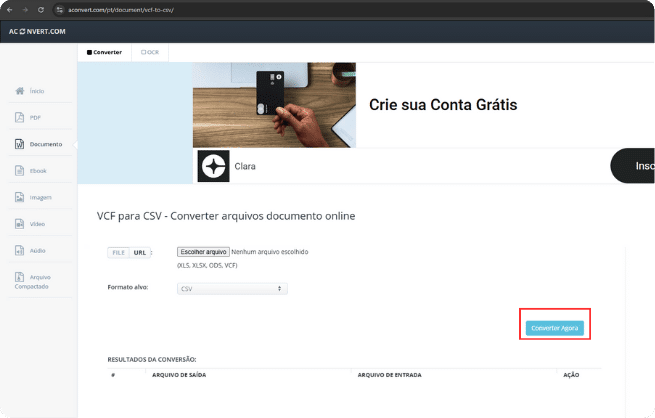
After a few seconds the CSV file will be ready to be downloaded.
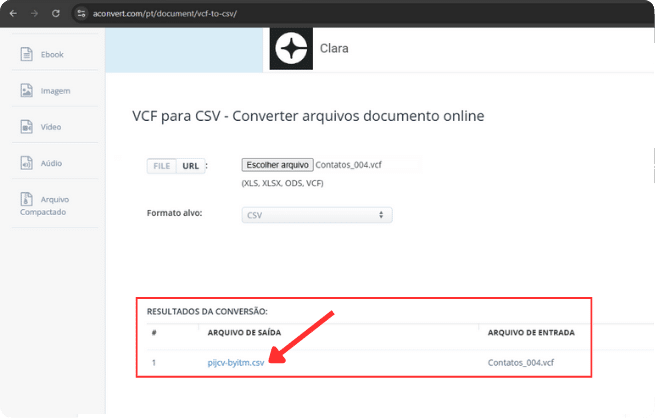
Now, just configure it and import your contacts into our platform.
